If you’re looking for best free antivirus software on the Internet, then you know the job can be a difficult one. After all, dozens or even hundreds of types of software are available. They all offer different features—regular scans, autonomic updates of virus definitions, protection against ads—and, if you’re not sure which features you’re looking for specifically, that can make the search difficult.
This task becomes even more difficult when you consider that you would ideally want your antivirus software to be free. After all, while there is probably fewer free software available on the market, there’s no guarantee for quality, when you’re not paying for a product. Sure, you might be able to download a greater number of programs—but, if their quality isn’t high enough, they might just end up wasting your time (and causing your computer to catch a virus).
It’s for this reason that we wrote this guide on the best free antivirus software of 2018. This guide will help you find the antivirus protection you’re looking for—and protect you and your system from all the dangers that result from malware, spyware, ransomware, viruses, and other, related nasties.
#1. Microsoft Security Essentials

This program is known to be one of the best free antivirus software on the market. It has been designed to protect you from a large variety of malware. In addition, it’s user-friendly and easy to use and updates itself automatically when threats present themselves. It’s also in-built into devices that use the Microsoft’s operating systems, which means that it’s easily accessible for Windows users.
[fusion_button link=”https://www.microsoft.com/en-us/download/details.aspx?id=5201″ title=”” target=”_blank” link_attributes=”” alignment=”” modal=”” hide_on_mobile=”small-visibility,medium-visibility,large-visibility” class=”” id=”” color=”default” button_gradient_top_color=”” button_gradient_bottom_color=”” button_gradient_top_color_hover=”” button_gradient_bottom_color_hover=”” accent_color=”” accent_hover_color=”” type=”” bevel_color=”” border_width=”” size=”” stretch=”default” shape=”” icon=”” icon_position=”left” icon_divider=”no” animation_type=”” animation_direction=”left” animation_speed=”0.3″ animation_offset=””]Download[/fusion_button]
#2. Baidu Antivirus

Several features ensure that Baidu Antivirus has been specialized to fight against many types of malware. In particular, its cloud database is always being updated with the latest definitions of viruses and other malware. It will protect your PC, quickly and efficiently, using as few system resources as possible.
[fusion_button link=”http://dl2.bav.baidu.com/BavPro_Setup_Mini_GL.exe” title=”” target=”_blank” link_attributes=”” alignment=”” modal=”” hide_on_mobile=”small-visibility,medium-visibility,large-visibility” class=”” id=”” color=”default” button_gradient_top_color=”” button_gradient_bottom_color=”” button_gradient_top_color_hover=”” button_gradient_bottom_color_hover=”” accent_color=”” accent_hover_color=”” type=”” bevel_color=”” border_width=”” size=”” stretch=”default” shape=”” icon=”” icon_position=”left” icon_divider=”no” animation_type=”” animation_direction=”left” animation_speed=”0.3″ animation_offset=””]Download[/fusion_button]
#3. ZoneAlarm Free Antivirus + Firewall

ZoneAlarm first became known not because of its free antivirus software, but because of its highly efficient firewall program, which was also free. However, the company has since evolved and now offers an effective free antivirus software alongside its firewall product, sold together as a package called ZoneAlarm Free Antivirus + Firewall. In addition to the standard virus scanning and personal firewall applications, this program also offers real-time protection against malware, spyware, ransomware, viruses, and others.
It can also detect any malicious software that might appear on your system, as well as prevent ransomware and phishing via its identity protection capability. It features a user-friendly interface that’s easy to manipulate, and you even have tabs that let you run a manual analysis, as well as access those tools that have their own settings. You can also turn it on the antivirus on and off with the click of a button—an efficient choice for when you’d like to watch movies or play games without worrying about security risks. Related to this is the Game Mode, which both takes up less resources and which stops notifications from bothering you while you’re gaming. In addition, with this antivirus, you’ll receive 5 GB free of space on the cloud, and you’ll be able to store online backups. Finally, its engine is licensed from Kaspersky, which has won countless awards over the years.
[fusion_button link=”https://www.zonealarm.com/software/free-antivirus/download/” title=”” target=”_blank” link_attributes=”” alignment=”” modal=”” hide_on_mobile=”small-visibility,medium-visibility,large-visibility” class=”” id=”” color=”default” button_gradient_top_color=”” button_gradient_bottom_color=”” button_gradient_top_color_hover=”” button_gradient_bottom_color_hover=”” accent_color=”” accent_hover_color=”” type=”” bevel_color=”” border_width=”” size=”” stretch=”default” shape=”” icon=”” icon_position=”left” icon_divider=”no” animation_type=”” animation_direction=”left” animation_speed=”0.3″ animation_offset=””]Download[/fusion_button]
#4. Comodo Free Antivirus

This software, which is pretty well-known in terms of antivirus protection, is sold with two packages: one which is free (the one we’re discussing today), and one layers additional features on top of the original package. The free version scans all programs that are running at any one time and offers a cloud-based scanning tool as well so that it knows the definitions of the latest and newest viruses. It continues to improve this database as users like you send in their security reports so that it can be properly equipped against the newest threats on the Internet. It is user-friendly and easy to use and features a browser sandbox ability as well. You can easily adjust the security levels of the software, and it has a strong feature for protecting you while it scans your PC.
[fusion_button link=”https://antivirus.comodo.com/download/win-10-thank-you.php?prod=win-10&track=7735″ title=”” target=”_blank” link_attributes=”” alignment=”” modal=”” hide_on_mobile=”small-visibility,medium-visibility,large-visibility” class=”” id=”” color=”default” button_gradient_top_color=”” button_gradient_bottom_color=”” button_gradient_top_color_hover=”” button_gradient_bottom_color_hover=”” accent_color=”” accent_hover_color=”” type=”” bevel_color=”” border_width=”” size=”” stretch=”default” shape=”” icon=”” icon_position=”left” icon_divider=”no” animation_type=”” animation_direction=”left” animation_speed=”0.3″ animation_offset=””]Download[/fusion_button]
#5. Ad-Aware Free Antivirus

This free software, which was developed by Lavasoft, is different from other antivirus programs. This is because not only does it protect you from dangerous viruses, spyware, and others—and all in a real-time, instantaneous time frame—but it also has a silent mode that you can turn on and off when you’re watching movies or playing video games. The result of this is that, when you’re engaging in these activities, you can reduce and weaken the interference between this software and your system. Ad-Aware Free Antivirus is compatible with multiple versions of Windows: XP, Vista, 7, 8 and 10.
[fusion_button link=”https://www.adaware.com/av-thank-you.php?p=adaware_free” title=”” target=”_blank” link_attributes=”” alignment=”” modal=”” hide_on_mobile=”small-visibility,medium-visibility,large-visibility” class=”” id=”” color=”default” button_gradient_top_color=”” button_gradient_bottom_color=”” button_gradient_top_color_hover=”” button_gradient_bottom_color_hover=”” accent_color=”” accent_hover_color=”” type=”” bevel_color=”” border_width=”” size=”” stretch=”default” shape=”” icon=”” icon_position=”left” icon_divider=”no” animation_type=”” animation_direction=”left” animation_speed=”0.3″ animation_offset=””]Download[/fusion_button]
#6. Avast Free Antivirus
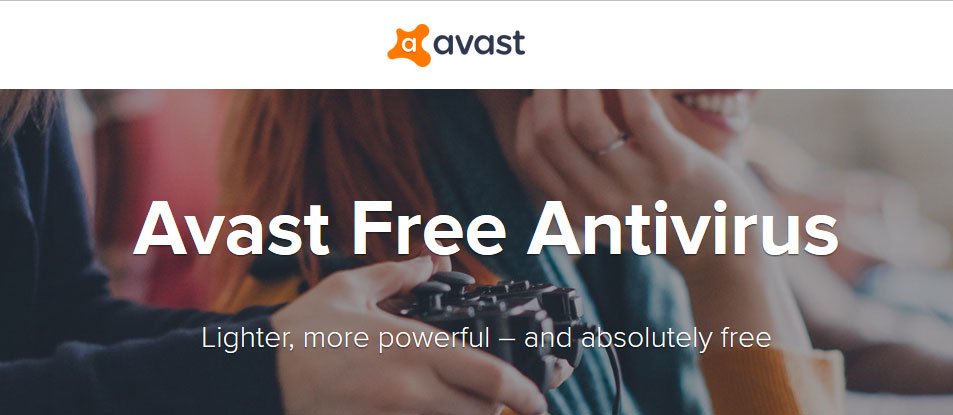
This software will provide you with Resident Shield, which is a form of constant protection that is always available while the program is installed. In addition, Avast, which is known as one of the best antivirus programs in general, updates itself completely and automatically and even offers you many premium-level features that other free antivirus software doesn’t offer.
[fusion_button link=”https://www.avast.com/download-thank-you.php?product=FAV-ONLINE&locale=en-ww” title=”” target=”_blank” link_attributes=”” alignment=”” modal=”” hide_on_mobile=”small-visibility,medium-visibility,large-visibility” class=”” id=”” color=”default” button_gradient_top_color=”” button_gradient_bottom_color=”” button_gradient_top_color_hover=”” button_gradient_bottom_color_hover=”” accent_color=”” accent_hover_color=”” type=”” bevel_color=”” border_width=”” size=”” stretch=”default” shape=”” icon=”” icon_position=”left” icon_divider=”no” animation_type=”” animation_direction=”left” animation_speed=”0.3″ animation_offset=””]Download[/fusion_button]
#7. Sophos Free Antivirus

Sophos, one of the best antivirus programs, is a little unique: aside from the usual protection against viruses, spyware, and malware, it provides you with business-level security, and all with no price tag. For example, it offers browser tools to protect you against phishing and to provide you with a means of content control for parents who want to protect their computers from any dangerous activity that their children might encounter. You can use it to run full scans and to turn your virus protection on automatically, thereby protecting you not only from malware both on and off the web but also protecting you from accidentally downloading programs you don’t want to download. It has these abilities in part because it watches out for your web activity, so that it knows when you’re visiting unsafe websites, and thus can prevent you from accessing them and inadvertently downloading malware. It even detects unwanted applications via its app detection feature. You can even use Sophos on up to 10 PCs at a time.
[fusion_button link=”https://home.sophos.com/register” title=”” target=”_blank” link_attributes=”” alignment=”” modal=”” hide_on_mobile=”small-visibility,medium-visibility,large-visibility” class=”” id=”” color=”default” button_gradient_top_color=”” button_gradient_bottom_color=”” button_gradient_top_color_hover=”” button_gradient_bottom_color_hover=”” accent_color=”” accent_hover_color=”” type=”” bevel_color=”” border_width=”” size=”” stretch=”default” shape=”” icon=”” icon_position=”left” icon_divider=”no” animation_type=”” animation_direction=”left” animation_speed=”0.3″ animation_offset=””]Download[/fusion_button]
#8. Amiti Free Antivirus

This software has been specialized for computers running Windows OSs. It will ensure that your system is evenly and consistently protected against viruses and other threats. It is able to do so thanks to its heuristic scanning feature, which has been designed in such a way that it will grant you on-access protection. The user is able to carry out multiple types of scans as well. In addition, this software will make sure that it updates itself for malware automatically and often, and that scans are carried out on a regular schedule.
[fusion_button link=”http://www.netgate.sk/images/stories/downloadbutton.png” title=”” target=”_blank” link_attributes=”” alignment=”” modal=”” hide_on_mobile=”small-visibility,medium-visibility,large-visibility” class=”” id=”” color=”default” button_gradient_top_color=”” button_gradient_bottom_color=”” button_gradient_top_color_hover=”” button_gradient_bottom_color_hover=”” accent_color=”” accent_hover_color=”” type=”” bevel_color=”” border_width=”” size=”” stretch=”default” shape=”” icon=”” icon_position=”left” icon_divider=”no” animation_type=”” animation_direction=”left” animation_speed=”0.3″ animation_offset=””]Download[/fusion_button]
#9. 360 Total Security

This software is one of the best free antivirus programs. It was developed by Qihoo, is also known for being one of the best free antivirus programs you can purchase for free. It works on Windows systems (7 up to 10) and features a highly usable interface for users of all experience levels. It employs five separate engines, including the 360 Cloud Engine, Bitdefender, Avira, and QVMII. You can use two or three of these engines at a time for an efficient experience which won’t slow you down as you use your PC/MAC. It offers countless features to protect you while you’re browsing on the Internet: file protection, a cleaner for your registry, a utility to decrypt ransomware, and sandboxing capabilities.
You can even install the 360 Total Security Web Extension onto browsers like Chrome, Firefox and Internet Explorer. When you’re using the online version, 360 Total Security will let you know if you’re trying to enter an unsafe website and will inform you of updates. Also, when the software is running, you’ll be able to view startup time and how much of the disk space it takes up. You will also be able to access the cleanup and full check quickly, thanks to the shortcuts on its menu. Using its interface, you can even make your PC run faster by choosing certain startup programs to disable or deactivate.
[fusion_button link=”https://www.360totalsecurity.com/en/download-free-antivirus/360-total-security/” title=”” target=”_blank” link_attributes=”” alignment=”” modal=”” hide_on_mobile=”small-visibility,medium-visibility,large-visibility” class=”” id=”” color=”default” button_gradient_top_color=”” button_gradient_bottom_color=”” button_gradient_top_color_hover=”” button_gradient_bottom_color_hover=”” accent_color=”” accent_hover_color=”” type=”” bevel_color=”” border_width=”” size=”” stretch=”default” shape=”” icon=”” icon_position=”left” icon_divider=”no” animation_type=”” animation_direction=”left” animation_speed=”0.3″ animation_offset=””]Download[/fusion_button]
#10. Panda Free
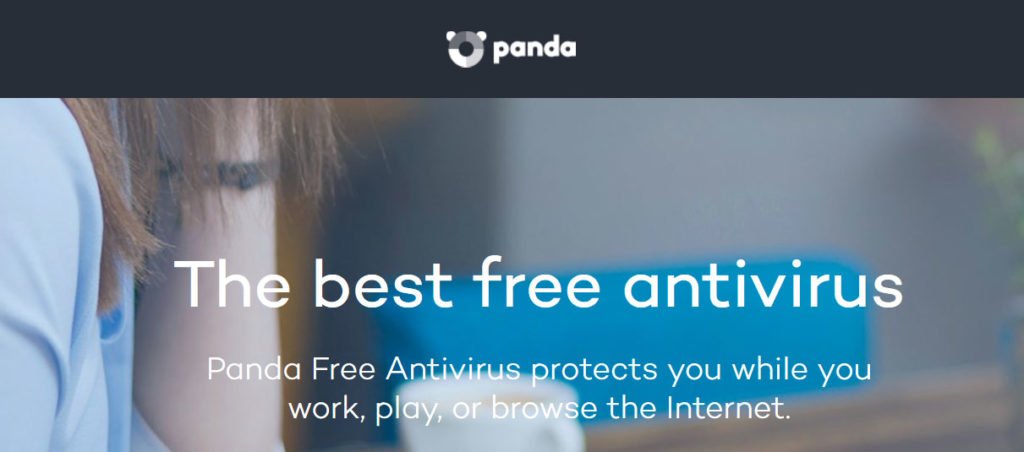
Panda Free antivirus software will ensure you great protection against antiviruses, all while not taking up too much your PC’s resources. The result is that it will have as little an effect on system resources as possible, all the while offering you premium protection against viruses and other threats. It will automatically keep track of new threats that might occur, adding the new virus definitions to its database, based on the data brought in by other users. It also offers many features for customization and personalization in terms of its scanning, with the result that you can make using Panda Free into an experienced specialized for you. It’s compatible with Windows operating systems—7, 8.1, and 10—as well as Mac OS. The download file is small (hence why it doesn’t take up many system resources), and it tracks and filters your websites and URLs as you browse the Internet, thereby protecting you from dangerous websites.
[fusion_button link=”https://download.pandasecurity.com/thankyou/index.php?productID=FREEAV&interstitial=1&_ga=2.19964408.1341551897.1515238462-1188228141.1515238462″ title=”” target=”_blank” link_attributes=”” alignment=”” modal=”” hide_on_mobile=”small-visibility,medium-visibility,large-visibility” class=”” id=”” color=”default” button_gradient_top_color=”” button_gradient_bottom_color=”” button_gradient_top_color_hover=”” button_gradient_bottom_color_hover=”” accent_color=”” accent_hover_color=”” type=”” bevel_color=”” border_width=”” size=”” stretch=”default” shape=”” icon=”” icon_position=”left” icon_divider=”no” animation_type=”” animation_direction=”left” animation_speed=”0.3″ animation_offset=””]Download[/fusion_button]
Finding the best free antivirus software: difficult, but doable
As we illustrated at the beginning of this article, finding the best free antivirus software is harder than it might sound. Not only do you have to find a program that has all the features that you’re looking for, but it also has to cost you no money whatsoever. But, fortunately for you, if you do your research properly and look into all options which are available to you, you’re sure to find something that you like and which does everything you need it to do. So, research carefully, do your homework, and you should be fine. We wish you the best of luck with finding the perfect antivirus protection for your home or business in 2018!

