Wi-fi is everywhere in the world. Network security is often an overlooked topic due to the fact that almost everyone has a router set up and forgotten as long as it’s working properly. Sometimes it’s easy to forgot that device could be hacked and nefarious attacks can quickly emerge. We’re living in the age of social engineering, data-breaches, hacking and other type of malicious threats. A well-prepaired hacker could easily hack a wireless network even from outside sitting in a car. Through an unsecure wi-fi connection, various accounts could get hacked, stolen and exploited. You don’t even want to imagine the consequences of it. You should better be prepared for your safety.
We’ve covered the most important steps you can do to increase the security of your wireless network.
Are you ready to secure your network? Let’s get into it.
1. Set up a strong router password
When a router is being installed, it comes with a default username and password you have to use for the first time you log in. If you truly want to maintain security, changing these in the first step is a no-brainer decision. Default Usernames and passwords are never good enough to use on the long term, they are even more likely to get hacked if a hacker knows the manufacturer of the router. A strong password consist of at least 15 characters including numbers, capitals, marks and other symbols. It’s really not a big thing, so don’t get lazy doing it.
2. Change the name of your wireless network
As I mentioned previously, if a hacker knows the manufacturer of your router then it’s easier to get hacked. Networks usually have default usernames (SSID) which usually consist of the name of the manufacturer, the type of the router and in addition, some randomly generated numbers. If you don’t want to exploit the manufacturer or the type of your router then you better change it. I suggest you should change the name to something that makes sense.
3. Always use encryption
Every router has an option of encryption. The best choice is to set it to WPA2 Personal or WPA-PS2. If there’s no such options then use WPA but most likely get a new modern router. The encryption should be set to AES. After that, you will have to figure out a network key as a password. This is not the same as the router password, this should be entered every time you want to log in from a different device. That’s it, you’ve successfully encrypted your wi-fi network access.
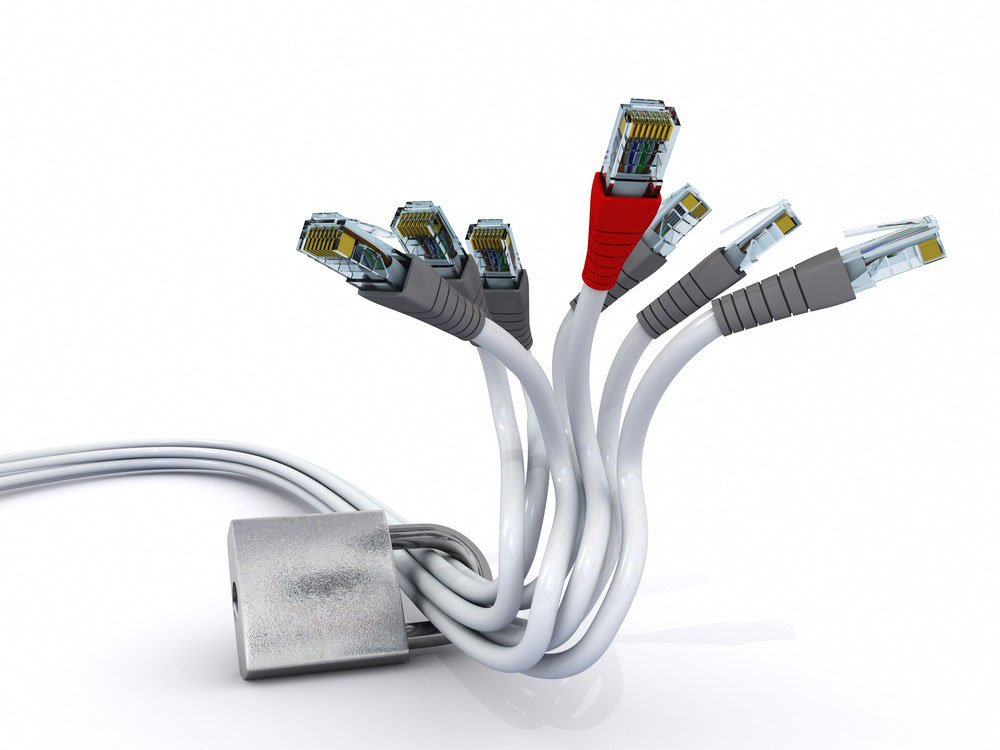
4. Change default IP address on your wi-fi router
For a harder tracking, you can additionally change your IP address on your wireless router. This way it makes it harder for hackers to track it.
Here are the steps to do it successfully:
- Log into your router’s console as an administrator. These basic steps will teach you how to easily connect to your home network as an admin. Usually, the address bar type looks like this: http://192.168.1.1 or http://192.168.0.1
- When you are there, insert the username and password on the login page;
- After that, select Network > LAN which is in the menu section of the left side;
- Change the IP address to preference, after that just simply click Save.
Here you go. You’ve successfully changed the default IP address on your router.
5. Set up router firewall
A built-in and properly functioning router firewall can protect your internal network from outside attacks. Some router manufacturers use an automatic firewall. You might need to enable it. If activation is needed, then do it so.
6. Always use the most up-to-date firmware
From time to time security breaches happen, even with routers. Firmware are software specifically created to keep your router safe by fixing issues and eliminating breaches. There are third-party firmware such as DD-WRT and Tomato. These programs fully delete the manufacturer’s firmware but can also offer new features or faster-operating speed. Consider these options if you are confident enough and want to maximize the capabilities of your router.
7. Take care of MAC address filtering
Each connected device has a Media Access Control (MAC) address which serves a unique ID. To identify MAC addresses, you can find them with the connected devices at the access control section of your router. Here you can modify (allow or block) the access of these devices. There are hackers who can change MAC addresses and attempt to connect to your network, so that’s why it is important to take care of them and use MAC address filtering.
Conclusion On Network Security
By now, hopefully, you could get an insight of what network security is and how you can maintain a safer wireless network. You might think it’s not that important since everyone is using some form of internet connection, but that’s exactly why it’s an attractive target point to hackers. With understanding and implementing these methods, you can make sure your wi-fi network is as secure as possible.

